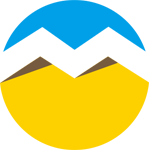Redis 中spark参数executor-cores引起的异常解决办法
报错信息
Unexpected end of stream
16/10/11 16:35:50 WARN TaskSetManager: Lost task 63.0 in stage 3.0 (TID 212, gzns-arch-spark04.gzns.iwm.name): redis.clients.jedis.exceptions.JedisConnectionException: Unexpected end of stream. at redis.clients.util.RedisInputStream.ensureFill(RedisInputStream.java:199) at redis.clients.util.RedisInputStream.readByte(RedisInputStream.java:40) at redis.clients.jedis.Protocol.process(Protocol.java:151) at redis.clients.jedis.Protocol.read(Protocol.java:215) at redis.clients.jedis.Connection.readProtocolWithCheckingBroken(Connection.java:340) at redis.clients.jedis.Connection.getBinaryMultiBulkReply(Connection.java:276) at redis.clients.jedis.Connection.getMultiBulkReply(Connection.java:269) at redis.clients.jedis.Jedis.hmget(Jedis.java:723)
DENIED Redis is running in protected mode because protected mode is enabled
DENIED Redis is running in protected mode because protected mode is enabled, no bind address was specified, no authentication password is requested to clients. In this mode connections are only accepted from the loopback interface. If you want to connect from external computers to Redis you may adopt one of the following solutions: 1) Just disable protected mode sending the command 'CONFIG SET protected-mode no' from the loopback interface by connecting to Redis from the same host the server is running, however MAKE SURE Redis is not publicly accessible from internet if you do so. Use CONFIG REWRITE to make this change permanent. 2) Alternatively you can just disable the protected mode by editing the Redis configuration file, and setting the protected mode option to 'no', and then restarting the server. 3) If you started the server manually just for testing, restart it with the '--protected-mode no' option. 4) Setup a bind address or an authentication password. NOTE: You only need to do one of the above things in order for the server to start accepting connections from the outside. at redis.clients.jedis.Protocol.processError(Protocol.java:127) at redis.clients.jedis.Protocol.process(Protocol.java:161) at redis.clients.jedis.Protocol.read(Protocol.java:215)
解决过程
我尝试重启redis,更换redis新jar包,关闭redis保护模式都于事无补,后来找了下错误的原因,无意中看到了Unexpected end of stream是说有一个进程占用了redis的链接,头脑一炸,才发现自己把executor-cores设置为了2,然后把该值设置为1后,正常了。
看来只有等接入redis集群后,我才能修改该值了。
感谢阅读,希望能帮助到大家,谢谢大家对本站的支持!
免责声明:本站资源来自互联网收集,仅供用于学习和交流,请遵循相关法律法规,本站一切资源不代表本站立场,如有侵权、后门、不妥请联系本站删除!
《魔兽世界》大逃杀!60人新游玩模式《强袭风暴》3月21日上线
暴雪近日发布了《魔兽世界》10.2.6 更新内容,新游玩模式《强袭风暴》即将于3月21 日在亚服上线,届时玩家将前往阿拉希高地展开一场 60 人大逃杀对战。
艾泽拉斯的冒险者已经征服了艾泽拉斯的大地及遥远的彼岸。他们在对抗世界上最致命的敌人时展现出过人的手腕,并且成功阻止终结宇宙等级的威胁。当他们在为即将于《魔兽世界》资料片《地心之战》中来袭的萨拉塔斯势力做战斗准备时,他们还需要在熟悉的阿拉希高地面对一个全新的敌人──那就是彼此。在《巨龙崛起》10.2.6 更新的《强袭风暴》中,玩家将会进入一个全新的海盗主题大逃杀式限时活动,其中包含极高的风险和史诗级的奖励。
《强袭风暴》不是普通的战场,作为一个独立于主游戏之外的活动,玩家可以用大逃杀的风格来体验《魔兽世界》,不分职业、不分装备(除了你在赛局中捡到的),光是技巧和战略的强弱之分就能决定出谁才是能坚持到最后的赢家。本次活动将会开放单人和双人模式,玩家在加入海盗主题的预赛大厅区域前,可以从强袭风暴角色画面新增好友。游玩游戏将可以累计名望轨迹,《巨龙崛起》和《魔兽世界:巫妖王之怒 经典版》的玩家都可以获得奖励。