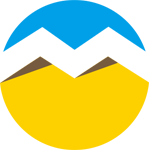当我们有了一个 VPS 主机以后,为了不浪费 VPS 的强大资源(相比共享主机1000多个站点挤在一台机器上),往往有想让 VPS 做点什么的想法,银子不能白花啊:)。放置多个网站或者博客是个不错的想法,可是如何配置 web 服务器才能在一个 VPS 上放置多个网站/博客呢?如何通过一个 IP 访问多个站点/域名呢?这就是大多数 web 服务器支持的 virtual hosting 功能。这里将描述如何一步一步如何用 nginx 配置 virtual hosting。
nginx 是一个小巧高效的 web 服务器,由俄罗斯程序员 Igor Sysoev 开发,nginx 虽然体积小,但功能一点也不弱,能和其他的 web 服务器一样支持 virtual hosting,即一个IP对应多个域名以支持多站点访问,就像一个IP对应一个站点一样,所以是”虚拟”的。你想在一个 IP 下面放多少个站点就放多少,只要硬盘够大就行。
这里以配置2个站点(2个域名)为例,n 个站点可以相应增加调整,假设:
IP地址: 202.55.1.100 域名1 example1.com 放在 /www/example1 域名2 example2.com 放在 /www/example2
配置 nginx virtual hosting 的基本思路和步骤如下:
把2个站点 example1.com, example2.com 放到 nginx 可以访问的目录 /www/
给每个站点分别创建一个 nginx 配置文件 example1.com.conf,example2.com.conf, 并把配置文件放到 /etc/nginx/vhosts/
然后在 /etc/nginx.conf 里面加一句 include 把步骤2创建的配置文件全部包含进来(用 * 号)
重启 nginx
具体过程
下面是具体的配置过程:
1、在 /etc/nginx 下创建 vhosts 目录
mkdir /etc/nginx/vhosts
2、在 /etc/nginx/vhosts/ 里创建一个名字为 example1.com.conf 的文件,把以下内容拷进去
server {
listen 80;
server_name example1.com www. example1.com;
access_log /www/access_ example1.log main;
location / {
root /www/example1.com; index index.php index.html index.htm;
}
error_page 500 502 503 504 /50x.html;
location = /50x.html {
root /usr/share/nginx/html;
}
# pass the PHP scripts to FastCGI server listening on 127.0.0.1:9000
location ~ .php$ {
fastcgi_pass 127.0.0.1:9000;
fastcgi_index index.php;
fastcgi_param SCRIPT_FILENAME /www/example1.com/$fastcgi_script_name;
include fastcgi_params;
}
location ~ /.ht { deny all; } }
3、在 /etc/nginx/vhosts/ 里创建一个名字为 example2.com.conf 的文件,把以下内容拷进去
server {
listen 80;
server_name example2.com www. example2.com;
access_log /www/access_ example1.log main;
location /
{
root /www/example2.com; index index.php index.html index.htm;
}
error_page 500 502 503 504 /50x.html;
location = /50x.html {
root /usr/share/nginx/html;
} # pass the PHP scripts to FastCGI server listening on 127.0.0.1:9000
location ~ .php$ {
fastcgi_pass 127.0.0.1:9000;
fastcgi_index index.php;
fastcgi_param SCRIPT_FILENAME /www/example2.com/$fastcgi_script_name;
include fastcgi_params;
}
location ~ /.ht { deny all; } }
4、打开 /etc/nginix.conf 文件,在相应位置加入 include 把以上2个文件包含进来
user nginx; worker_processes 1; # main server error log error_log /var/log/nginx/error.log ; pid /var/run/nginx.pid; events { worker_connections 1024; } # main server config http { include mime.types; default_type application/octet-stream; log_format main '$remote_addr - $remote_user [$time_local] $request ' '"$status" $body_bytes_sent "$http_referer" ' '"$http_user_agent" "$http_x_forwarded_for"'; sendfile on; #tcp_nopush on; #keepalive_timeout 0; keepalive_timeout 65; gzip on; server { listen 80; server_name _; access_log /var/log/nginx/access.log main; server_name_in_redirect off; location / { root /usr/share/nginx/html; index index.html; } } # 包含所有的虚拟主机的配置文件 include /usr/local/etc/nginx/vhosts/*; }
5、重启 Nginx
/etc/init.d/nginx restart
免责声明:本站资源来自互联网收集,仅供用于学习和交流,请遵循相关法律法规,本站一切资源不代表本站立场,如有侵权、后门、不妥请联系本站删除!
RTX 5090要首发 性能要翻倍!三星展示GDDR7显存
三星在GTC上展示了专为下一代游戏GPU设计的GDDR7内存。
首次推出的GDDR7内存模块密度为16GB,每个模块容量为2GB。其速度预设为32 Gbps(PAM3),但也可以降至28 Gbps,以提高产量和初始阶段的整体性能和成本效益。
据三星表示,GDDR7内存的能效将提高20%,同时工作电压仅为1.1V,低于标准的1.2V。通过采用更新的封装材料和优化的电路设计,使得在高速运行时的发热量降低,GDDR7的热阻比GDDR6降低了70%。