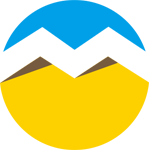昆仑资源网 Design By www.lawayou.com
在 一般情况下,一般用户通过执行“su -”命令、输入正确的root密码,可以登录为root用户来对系统进行管理员级别的配置。但是,为了更进一步加强系统的安全性,有必要建立一个管理员的 组,只允许这个组的用户来执行“su -”命令登录为root用户,而让其他组的用户即使执行“su -”、输入了正确的root密码,也无法登录为root用户。在UNIX下,这个组的名称通常为“wheel”。
首先我们创建两个普通的用户tom john
[root@www ~]# useradd tom
[root@www ~]# passwd tom
输入你的密码
[root@www ~]# useradd john
[root@www ~]# passwd john
输入你的密码
[root@www ~]# usermod -g wheel tom 将tom用户加入到wheel组中
[root@www ~]# vi /etc/pam.d/su ← 打开这个配置文件找到这句话在第六行将其前面的#注释掉
# auth required pam_wheel.so use_uid
[root@www ~]# echo “SU_WHEEL_ONLY yes” /etc/login.defs
然后你可以分别用tom和john登陆,没有加入到wheel组的用户,执行“su -”命令,即使输入了正确的root密码,也无法登录为root用户
在系统出现错误或有重要通知发送邮件给root的时候,让系统自动转送到我们通常使用的邮箱中,这样方便查阅相关报告和日志。
[root@www ~]# vi /etc/aliases
在这两句下面mailer-daemon: postmaster
postmaster: root
加入这句话root: zy66289214@126.com 这里写自己邮箱
[root@www ~]# newaliases 重建aliasesdb
[root@www ~]# echo test | mail root 发送测试软件给root
[8] 定义yum的非官方库
在服务器构建的过程中,我们将要用到的一些工具不存在于CentOS中yum的官方库中,所以需要定义yum的非官方库文件,让一些必需的工具通过yum也能够安装。
[root@sample ~]# vi /etc/yum.repos.d/dag.repo ← 建立dag.repo,定义非官方库
[dag]
name=Dag RPM Repository for Red Hat Enterprise Linux
baseurl=http://apt.sw.be/redhat/el$releasever/en/$basearch/dag
gpgcheck=1
enabled=1
[root@sample ~]# rpm –import http://dag.wieers.com/rpm/packages/RPM-GPG-KEY.dag.txt ← 导入非官方库的GPG
[9] 停止打印服务
如果不准备提供打印服务,停止默认被设置为自动启动的打印服务。
[root@sample ~]# /etc/rc.d/init.d/cups stop ← 停止打印服务
Stopping cups: [ OK ] ← 停止服务成功,出现“OK”
[root@sample ~]# chkconfig cups off ← 禁止打印服务自动启动
[root@sample ~]# chkconfig –list cups ← 确认打印服务自启动设置状态
cups 0:off 1:off 2:off 3:off 4:off 5:off 6:off ← 0-6都为off的状态就OK(当前打印服务自启动被禁止中)
[10] 停止ipv6
在CentOS默认的状态下,ipv6是被启用的状态。因为我们不使用ipv6,所以,停止ipv6,以最大限度保证安全和快速。
首先再次确认一下ipv6功能是不是被启动的状态。
[root@www ~]# ifconfig -a ← 列出全部网络接口信息
sit0 Link encap:IPv6-in-IPv4 ← 确认ipv6是被启动的状态
[root@www ~]# vi /etc/modprobe.conf← 修改相应配置文件,添加如下行到文尾:
alias net-pf-10 off
alias ipv6 off
[root@www ~]# shutdown -r now ← 重新启动系统,使设置生效
修改/etc/yum.repos.d/CentOS-Base.repo,将镜象站点地址改为在中国的镜象站点地址。不然我们通过yum安装软件速度会极慢。修改如下
# CentOS-Base.repo
#
# This file uses a new mirrorlist system developed by Lance Davis for CentOS.
# The mirror system uses the connecting IP address of the client and the
# update status of each mirror to pick mirrors that are updated to and
# geographically close to the client. You should use this for CentOS updates
# unless you are manually picking other mirrors.
#
# If the mirrorlist= does not work for you, as a fall back you can try the
# remarked out baseurl= line instead.
#
#
[base]
name=CentOS-$releasever – Base
baseurl=http://mirrors.shlug.org/centos/$releasever/os/$basearch/
gpgcheck=1
gpgkey=http://mirror.centos.org/centos/RPM-GPG-KEY-CentOS-5
protect=1
#released updates
[updates]
name=CentOS-$releasever – Updates
baseurl=http://mirrors.shlug.org/centos/$releasever/updates/$basearch/
gpgcheck=1
gpgkey=http://mirror.centos.org/centos/RPM-GPG-KEY-CentOS-5
protect=1
#packages used/produced in the build but not released
[addons]
name=CentOS-$releasever – Addons
baseurl=http://mirrors.shlug.org/centos/$releasever/addons/$basearch/
gpgcheck=1
gpgkey=http://mirror.centos.org/centos/RPM-GPG-KEY-CentOS-5
protect=0
#additional packages that may be useful
[extras]
name=CentOS-$releasever – Extras
baseurl=http://mirrors.shlug.org/centos/$releasever/extras/$basearch/
gpgcheck=1
gpgkey=http://mirror.centos.org/centos/RPM-GPG-KEY-CentOS-5
protect=0
#additional packages that extend functionality of existing packages
[centosplus]
name=CentOS-$releasever – Plus
baseurl=http://mirrors.shlug.org/centos/$releasever/centosplus/$basearch/
gpgcheck=1
enabled=0
gpgkey=http://mirror.centos.org/centos/RPM-GPG-KEY-CentOS-5
protect=1
#contrib – packages by Centos Users
[contrib]
name=CentOS-$releasever – Contrib
baseurl=http://mirrors.shlug.org/centos/$releasever/contrib/$basearch/
gpgcheck=1
enabled=0
protect=0
gpgkey=http://mirror.centos.org/centos/RPM-GPG-KEY-CentOS-5
更新系统[root@www ~]#yum -y upgrade
一些安全的设置
1、用防火墙关闭不须要的任何端口,别人PING不到服务器,威胁自然减少了一大半
防止别人ping的方法:
1)命令提示符下打
echo 1 > /proc/sys/net/ipv4/icmp_ignore_all
2)用防火墙禁止(或丢弃) icmp 包
iptables -A INPUT -p icmp -j DROP
3)对所有用ICMP通讯的包不予响应
比如PING TRACERT
2、更改SSH端口,最好改为10000以上,别人扫描到端口的机率也会下降
vi /etc/ssh/sshd_config
将PORT改为1000以上端口
同时,创建一个普通登录用户,并取消直接root登录
useradd ‘username'
passwd ‘username'
vi /etc/ssh/sshd_config
在最后添加如下一句:
PermitRootLogin no #取消root直接远程登录
3、删除系统臃肿多余的账号: userdel adm userdel lp userdel sync userdel shutdown userdel halt userdel news userdel uucp userdel operator userdel games userdel gopher userdel ftp 如果你不允许匿名FTP,就删掉这个用户帐号 groupdel adm groupdel lp groupdel news groupdel uucp groupdel games groupdel dip groupdel pppusers
4、更改下列文件权限,使任何人没有更改账户权限: chattr +i /etc/passwd chattr +i /etc/shadow chattr +i /etc/group chattr +i /etc/gshadow
5、chmod 600 /etc/xinetd.conf
首先我们创建两个普通的用户tom john
[root@www ~]# useradd tom
[root@www ~]# passwd tom
输入你的密码
[root@www ~]# useradd john
[root@www ~]# passwd john
输入你的密码
[root@www ~]# usermod -g wheel tom 将tom用户加入到wheel组中
[root@www ~]# vi /etc/pam.d/su ← 打开这个配置文件找到这句话在第六行将其前面的#注释掉
# auth required pam_wheel.so use_uid
[root@www ~]# echo “SU_WHEEL_ONLY yes” /etc/login.defs
然后你可以分别用tom和john登陆,没有加入到wheel组的用户,执行“su -”命令,即使输入了正确的root密码,也无法登录为root用户
在系统出现错误或有重要通知发送邮件给root的时候,让系统自动转送到我们通常使用的邮箱中,这样方便查阅相关报告和日志。
[root@www ~]# vi /etc/aliases
在这两句下面mailer-daemon: postmaster
postmaster: root
加入这句话root: zy66289214@126.com 这里写自己邮箱
[root@www ~]# newaliases 重建aliasesdb
[root@www ~]# echo test | mail root 发送测试软件给root
[8] 定义yum的非官方库
在服务器构建的过程中,我们将要用到的一些工具不存在于CentOS中yum的官方库中,所以需要定义yum的非官方库文件,让一些必需的工具通过yum也能够安装。
[root@sample ~]# vi /etc/yum.repos.d/dag.repo ← 建立dag.repo,定义非官方库
[dag]
name=Dag RPM Repository for Red Hat Enterprise Linux
baseurl=http://apt.sw.be/redhat/el$releasever/en/$basearch/dag
gpgcheck=1
enabled=1
[root@sample ~]# rpm –import http://dag.wieers.com/rpm/packages/RPM-GPG-KEY.dag.txt ← 导入非官方库的GPG
[9] 停止打印服务
如果不准备提供打印服务,停止默认被设置为自动启动的打印服务。
[root@sample ~]# /etc/rc.d/init.d/cups stop ← 停止打印服务
Stopping cups: [ OK ] ← 停止服务成功,出现“OK”
[root@sample ~]# chkconfig cups off ← 禁止打印服务自动启动
[root@sample ~]# chkconfig –list cups ← 确认打印服务自启动设置状态
cups 0:off 1:off 2:off 3:off 4:off 5:off 6:off ← 0-6都为off的状态就OK(当前打印服务自启动被禁止中)
[10] 停止ipv6
在CentOS默认的状态下,ipv6是被启用的状态。因为我们不使用ipv6,所以,停止ipv6,以最大限度保证安全和快速。
首先再次确认一下ipv6功能是不是被启动的状态。
[root@www ~]# ifconfig -a ← 列出全部网络接口信息
sit0 Link encap:IPv6-in-IPv4 ← 确认ipv6是被启动的状态
[root@www ~]# vi /etc/modprobe.conf← 修改相应配置文件,添加如下行到文尾:
alias net-pf-10 off
alias ipv6 off
[root@www ~]# shutdown -r now ← 重新启动系统,使设置生效
修改/etc/yum.repos.d/CentOS-Base.repo,将镜象站点地址改为在中国的镜象站点地址。不然我们通过yum安装软件速度会极慢。修改如下
# CentOS-Base.repo
#
# This file uses a new mirrorlist system developed by Lance Davis for CentOS.
# The mirror system uses the connecting IP address of the client and the
# update status of each mirror to pick mirrors that are updated to and
# geographically close to the client. You should use this for CentOS updates
# unless you are manually picking other mirrors.
#
# If the mirrorlist= does not work for you, as a fall back you can try the
# remarked out baseurl= line instead.
#
#
[base]
name=CentOS-$releasever – Base
baseurl=http://mirrors.shlug.org/centos/$releasever/os/$basearch/
gpgcheck=1
gpgkey=http://mirror.centos.org/centos/RPM-GPG-KEY-CentOS-5
protect=1
#released updates
[updates]
name=CentOS-$releasever – Updates
baseurl=http://mirrors.shlug.org/centos/$releasever/updates/$basearch/
gpgcheck=1
gpgkey=http://mirror.centos.org/centos/RPM-GPG-KEY-CentOS-5
protect=1
#packages used/produced in the build but not released
[addons]
name=CentOS-$releasever – Addons
baseurl=http://mirrors.shlug.org/centos/$releasever/addons/$basearch/
gpgcheck=1
gpgkey=http://mirror.centos.org/centos/RPM-GPG-KEY-CentOS-5
protect=0
#additional packages that may be useful
[extras]
name=CentOS-$releasever – Extras
baseurl=http://mirrors.shlug.org/centos/$releasever/extras/$basearch/
gpgcheck=1
gpgkey=http://mirror.centos.org/centos/RPM-GPG-KEY-CentOS-5
protect=0
#additional packages that extend functionality of existing packages
[centosplus]
name=CentOS-$releasever – Plus
baseurl=http://mirrors.shlug.org/centos/$releasever/centosplus/$basearch/
gpgcheck=1
enabled=0
gpgkey=http://mirror.centos.org/centos/RPM-GPG-KEY-CentOS-5
protect=1
#contrib – packages by Centos Users
[contrib]
name=CentOS-$releasever – Contrib
baseurl=http://mirrors.shlug.org/centos/$releasever/contrib/$basearch/
gpgcheck=1
enabled=0
protect=0
gpgkey=http://mirror.centos.org/centos/RPM-GPG-KEY-CentOS-5
更新系统[root@www ~]#yum -y upgrade
一些安全的设置
1、用防火墙关闭不须要的任何端口,别人PING不到服务器,威胁自然减少了一大半
防止别人ping的方法:
1)命令提示符下打
echo 1 > /proc/sys/net/ipv4/icmp_ignore_all
2)用防火墙禁止(或丢弃) icmp 包
iptables -A INPUT -p icmp -j DROP
3)对所有用ICMP通讯的包不予响应
比如PING TRACERT
2、更改SSH端口,最好改为10000以上,别人扫描到端口的机率也会下降
vi /etc/ssh/sshd_config
将PORT改为1000以上端口
同时,创建一个普通登录用户,并取消直接root登录
useradd ‘username'
passwd ‘username'
vi /etc/ssh/sshd_config
在最后添加如下一句:
PermitRootLogin no #取消root直接远程登录
3、删除系统臃肿多余的账号: userdel adm userdel lp userdel sync userdel shutdown userdel halt userdel news userdel uucp userdel operator userdel games userdel gopher userdel ftp 如果你不允许匿名FTP,就删掉这个用户帐号 groupdel adm groupdel lp groupdel news groupdel uucp groupdel games groupdel dip groupdel pppusers
4、更改下列文件权限,使任何人没有更改账户权限: chattr +i /etc/passwd chattr +i /etc/shadow chattr +i /etc/group chattr +i /etc/gshadow
5、chmod 600 /etc/xinetd.conf
昆仑资源网 Design By www.lawayou.com
广告合作:本站广告合作请联系QQ:858582 申请时备注:广告合作(否则不回)
免责声明:本站资源来自互联网收集,仅供用于学习和交流,请遵循相关法律法规,本站一切资源不代表本站立场,如有侵权、后门、不妥请联系本站删除!
免责声明:本站资源来自互联网收集,仅供用于学习和交流,请遵循相关法律法规,本站一切资源不代表本站立场,如有侵权、后门、不妥请联系本站删除!
昆仑资源网 Design By www.lawayou.com
暂无评论...
《魔兽世界》大逃杀!60人新游玩模式《强袭风暴》3月21日上线
暴雪近日发布了《魔兽世界》10.2.6 更新内容,新游玩模式《强袭风暴》即将于3月21 日在亚服上线,届时玩家将前往阿拉希高地展开一场 60 人大逃杀对战。
艾泽拉斯的冒险者已经征服了艾泽拉斯的大地及遥远的彼岸。他们在对抗世界上最致命的敌人时展现出过人的手腕,并且成功阻止终结宇宙等级的威胁。当他们在为即将于《魔兽世界》资料片《地心之战》中来袭的萨拉塔斯势力做战斗准备时,他们还需要在熟悉的阿拉希高地面对一个全新的敌人──那就是彼此。在《巨龙崛起》10.2.6 更新的《强袭风暴》中,玩家将会进入一个全新的海盗主题大逃杀式限时活动,其中包含极高的风险和史诗级的奖励。
《强袭风暴》不是普通的战场,作为一个独立于主游戏之外的活动,玩家可以用大逃杀的风格来体验《魔兽世界》,不分职业、不分装备(除了你在赛局中捡到的),光是技巧和战略的强弱之分就能决定出谁才是能坚持到最后的赢家。本次活动将会开放单人和双人模式,玩家在加入海盗主题的预赛大厅区域前,可以从强袭风暴角色画面新增好友。游玩游戏将可以累计名望轨迹,《巨龙崛起》和《魔兽世界:巫妖王之怒 经典版》的玩家都可以获得奖励。