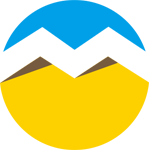昆仑资源网 Design By www.lawayou.com
安装zlib
tar zxvf zlib-1.2.3.tar.gz
cd zlib-1.2.3
./configure --prefix=/usr/local/zlib2
make
make install
安装libpng
tar zxvf libpng-1.2.10.tar.gz
cd libpng-1.2.10
./configure --prefix=/usr/local/libpng
make
make install
安装freetype
tar zxvf freetype-2.3.5.tar.gz
cd freetype-2.3.5
./configure --prefix=/usr/local/freetype
make
make install
安装Jpeg
mkdir /usr/local/jpeg6
mkdir /usr/local/jpeg6/bin
mkdir /usr/local/jpeg6/lib
mkdir /usr/local/jpeg6/include
mkdir /usr/local/jpeg6/man
mkdir /usr/local/jpeg6/man/man1
tar zxvf jpegsrc.v6b.tar.gz
cd jpeg-6b
./configure --prefix=/usr/local/jpeg6 --enable-shared
make
make install
安装GD
tar zxvf gd-2.0.35.tar.gz
cd gd-2.0.35
./configure --prefix=/usr/local/gd2 --with-zlib=/usr/local/zlib2/ --with-png=/usr/local/libpng/ --with-jpeg=/usr/local/jpeg6/ --with-freetype=/usr/local/freetype/
make
(在make时可能会是出现以下错误:
cd . && /bin/sh /root/gd-2.0.35/config/missing --run aclocal-1.9 -I config
aclocal:configure.ac:64: warning: macro `AM_ICONV' not found in library
cd . && /bin/sh /root/gd-2.0.35/config/missing --run automake-1.9 --foreign
cd . && /bin/sh /root/gd-2.0.35/config/missing --run autoconf
configure.ac:64: error: possibly undefined macro: AM_ICONV
If this token and others are legitimate, please use m4_pattern_allow.
See the Autoconf documentation.
make: *** [configure] Error 1
把报错信息“configure.ac:64: error: possibly undefined macro: AM_ICONV”拿到google里搜索,得到“But you need to have gettext”没有gettext这个包。
然后直接运行:yum install gettext 在做make 就好了[解决方法是在:把warning: macro `AM_ICONV' not found in library 复制到google中找到这个地址http://sery.blog.51cto.com/10037/50892]
)
安装mysql
groupadd mysql // 建立mysql组
useradd mysql -g mysql //建立mysql用户并且加入到mysql组中
tar zxvf mysql-5.0.16.tar.gz //解压缩
cd mysql-5.0.16 //进入解开包的目录
./configure --prefix=/usr/local/mysql --with-charset=gbk --with-extra-charsets=gbk,gb2312 --enable-thread-safe-client
make
make install
cd scripts //进入到脚本目录下
./mysql_install_db --user=mysql //安装库文件,应该会提示说OK!的。
cd /usr/local/mysql //进入到安装的mysql软件目录中
chown -R root . //设定root能访问/usr/local/mysql
chown -R mysql var //设定mysql用户能访问/usr/local/mysql/var ,里面存的是mysql的数据库文件.这个目录是在/etc/my.cnf中有配置,在mysql_install_db时产生。
chown -R mysql var/ . //设定mysql用户能访问/usr/local/mysql/var/mysql下的所有文件
chgrp -R mysql . //设定mysql组能够访问/usr/local/mysql
# 上面的已经把mysql完全安装完了,也能正常使用了,但还不够,你要将mysql的数据库启动脚本加入系统启动目录
cd /usr/local/mysql/lib/mysql/
ln -s libmysqlclient.so.15.0.0 libmysqlclient_r.so
cp /tmp/mysql-5.0.16/support-files/my-huge.cnf /etc/my.cnf
cp /tmp/mysql-5.0.16/support-files/mysql.server /etc/rc.d/init.d/mysqld
chmod 700 /etc/rc.d/init.d/mysqld
ln -s /etc/rc.d/init.d/mysqld /etc/rc.d/rc3.d/mysqld
/etc/rc.d/init.d/mysqld start //来启动mysql进程
安装apache
tar zxvf httpd-2.2.11.tar.gz
cd httpd-2.2.11
./configure --prefix=/usr/local/apache2 --enable-rewrite --enable-ssl
make
make install
安装完毕后, 使用如下命令启动APACHE /usr/local/apache2/bin/apachectl start
安装PHP
tar zxvf php-5.2.6.tar.gz
cd php-5-2.6
./configure --prefix=/usr/local/php --with-apxs2=/usr/local/apache2/bin/apxs --with-mysql=/usr/local/mysql --with-config-file-path=/usr/local/php/etc --with-jpeg-dir=/usr/local/jpeg6/ --with-png-dir=/usr/local/libpng/ --with-gd=/usr/local/gd2/ --with-freetype-dir=/usr/local/freetype/ --enable-trace-vars --with-zlib-dir=/usr/local/zlib2/
make
make install
将APACHE支持 .PHP
编辑APACHE配置 vi /var/apache/conf/httpd.conf
搜索 AddType 找到类似AddType application/x-compress .Z
在其下增加一行
AddType application/x-httpd-php .php .phtml
AddType application/x-httpd-php-source .phps
重启apache时候,出现以下信息:
[root@miix htdocs]# apachectl -k restart
httpd: Syntax error on line 53 of /usr/local/apache2/conf/httpd.conf: Cannot load /usr/local/apache2/modules/libphp5.so into server: /usr/local/apache2/modules/libphp5.so: cannot restore segment prot after reloc: Permission denied
这是由于selinux引起的,所以需要这样一下:
chcon -t textrel_shlib_t libphp5.so
tar zxvf zlib-1.2.3.tar.gz
cd zlib-1.2.3
./configure --prefix=/usr/local/zlib2
make
make install
安装libpng
tar zxvf libpng-1.2.10.tar.gz
cd libpng-1.2.10
./configure --prefix=/usr/local/libpng
make
make install
安装freetype
tar zxvf freetype-2.3.5.tar.gz
cd freetype-2.3.5
./configure --prefix=/usr/local/freetype
make
make install
安装Jpeg
mkdir /usr/local/jpeg6
mkdir /usr/local/jpeg6/bin
mkdir /usr/local/jpeg6/lib
mkdir /usr/local/jpeg6/include
mkdir /usr/local/jpeg6/man
mkdir /usr/local/jpeg6/man/man1
tar zxvf jpegsrc.v6b.tar.gz
cd jpeg-6b
./configure --prefix=/usr/local/jpeg6 --enable-shared
make
make install
安装GD
tar zxvf gd-2.0.35.tar.gz
cd gd-2.0.35
./configure --prefix=/usr/local/gd2 --with-zlib=/usr/local/zlib2/ --with-png=/usr/local/libpng/ --with-jpeg=/usr/local/jpeg6/ --with-freetype=/usr/local/freetype/
make
(在make时可能会是出现以下错误:
cd . && /bin/sh /root/gd-2.0.35/config/missing --run aclocal-1.9 -I config
aclocal:configure.ac:64: warning: macro `AM_ICONV' not found in library
cd . && /bin/sh /root/gd-2.0.35/config/missing --run automake-1.9 --foreign
cd . && /bin/sh /root/gd-2.0.35/config/missing --run autoconf
configure.ac:64: error: possibly undefined macro: AM_ICONV
If this token and others are legitimate, please use m4_pattern_allow.
See the Autoconf documentation.
make: *** [configure] Error 1
把报错信息“configure.ac:64: error: possibly undefined macro: AM_ICONV”拿到google里搜索,得到“But you need to have gettext”没有gettext这个包。
然后直接运行:yum install gettext 在做make 就好了[解决方法是在:把warning: macro `AM_ICONV' not found in library 复制到google中找到这个地址http://sery.blog.51cto.com/10037/50892]
)
安装mysql
groupadd mysql // 建立mysql组
useradd mysql -g mysql //建立mysql用户并且加入到mysql组中
tar zxvf mysql-5.0.16.tar.gz //解压缩
cd mysql-5.0.16 //进入解开包的目录
./configure --prefix=/usr/local/mysql --with-charset=gbk --with-extra-charsets=gbk,gb2312 --enable-thread-safe-client
make
make install
cd scripts //进入到脚本目录下
./mysql_install_db --user=mysql //安装库文件,应该会提示说OK!的。
cd /usr/local/mysql //进入到安装的mysql软件目录中
chown -R root . //设定root能访问/usr/local/mysql
chown -R mysql var //设定mysql用户能访问/usr/local/mysql/var ,里面存的是mysql的数据库文件.这个目录是在/etc/my.cnf中有配置,在mysql_install_db时产生。
chown -R mysql var/ . //设定mysql用户能访问/usr/local/mysql/var/mysql下的所有文件
chgrp -R mysql . //设定mysql组能够访问/usr/local/mysql
# 上面的已经把mysql完全安装完了,也能正常使用了,但还不够,你要将mysql的数据库启动脚本加入系统启动目录
cd /usr/local/mysql/lib/mysql/
ln -s libmysqlclient.so.15.0.0 libmysqlclient_r.so
cp /tmp/mysql-5.0.16/support-files/my-huge.cnf /etc/my.cnf
cp /tmp/mysql-5.0.16/support-files/mysql.server /etc/rc.d/init.d/mysqld
chmod 700 /etc/rc.d/init.d/mysqld
ln -s /etc/rc.d/init.d/mysqld /etc/rc.d/rc3.d/mysqld
/etc/rc.d/init.d/mysqld start //来启动mysql进程
安装apache
tar zxvf httpd-2.2.11.tar.gz
cd httpd-2.2.11
./configure --prefix=/usr/local/apache2 --enable-rewrite --enable-ssl
make
make install
安装完毕后, 使用如下命令启动APACHE /usr/local/apache2/bin/apachectl start
安装PHP
tar zxvf php-5.2.6.tar.gz
cd php-5-2.6
./configure --prefix=/usr/local/php --with-apxs2=/usr/local/apache2/bin/apxs --with-mysql=/usr/local/mysql --with-config-file-path=/usr/local/php/etc --with-jpeg-dir=/usr/local/jpeg6/ --with-png-dir=/usr/local/libpng/ --with-gd=/usr/local/gd2/ --with-freetype-dir=/usr/local/freetype/ --enable-trace-vars --with-zlib-dir=/usr/local/zlib2/
make
make install
将APACHE支持 .PHP
编辑APACHE配置 vi /var/apache/conf/httpd.conf
搜索 AddType 找到类似AddType application/x-compress .Z
在其下增加一行
AddType application/x-httpd-php .php .phtml
AddType application/x-httpd-php-source .phps
重启apache时候,出现以下信息:
[root@miix htdocs]# apachectl -k restart
httpd: Syntax error on line 53 of /usr/local/apache2/conf/httpd.conf: Cannot load /usr/local/apache2/modules/libphp5.so into server: /usr/local/apache2/modules/libphp5.so: cannot restore segment prot after reloc: Permission denied
这是由于selinux引起的,所以需要这样一下:
chcon -t textrel_shlib_t libphp5.so
昆仑资源网 Design By www.lawayou.com
广告合作:本站广告合作请联系QQ:858582 申请时备注:广告合作(否则不回)
免责声明:本站资源来自互联网收集,仅供用于学习和交流,请遵循相关法律法规,本站一切资源不代表本站立场,如有侵权、后门、不妥请联系本站删除!
免责声明:本站资源来自互联网收集,仅供用于学习和交流,请遵循相关法律法规,本站一切资源不代表本站立场,如有侵权、后门、不妥请联系本站删除!
昆仑资源网 Design By www.lawayou.com
暂无评论...
《魔兽世界》大逃杀!60人新游玩模式《强袭风暴》3月21日上线
暴雪近日发布了《魔兽世界》10.2.6 更新内容,新游玩模式《强袭风暴》即将于3月21 日在亚服上线,届时玩家将前往阿拉希高地展开一场 60 人大逃杀对战。
艾泽拉斯的冒险者已经征服了艾泽拉斯的大地及遥远的彼岸。他们在对抗世界上最致命的敌人时展现出过人的手腕,并且成功阻止终结宇宙等级的威胁。当他们在为即将于《魔兽世界》资料片《地心之战》中来袭的萨拉塔斯势力做战斗准备时,他们还需要在熟悉的阿拉希高地面对一个全新的敌人──那就是彼此。在《巨龙崛起》10.2.6 更新的《强袭风暴》中,玩家将会进入一个全新的海盗主题大逃杀式限时活动,其中包含极高的风险和史诗级的奖励。
《强袭风暴》不是普通的战场,作为一个独立于主游戏之外的活动,玩家可以用大逃杀的风格来体验《魔兽世界》,不分职业、不分装备(除了你在赛局中捡到的),光是技巧和战略的强弱之分就能决定出谁才是能坚持到最后的赢家。本次活动将会开放单人和双人模式,玩家在加入海盗主题的预赛大厅区域前,可以从强袭风暴角色画面新增好友。游玩游戏将可以累计名望轨迹,《巨龙崛起》和《魔兽世界:巫妖王之怒 经典版》的玩家都可以获得奖励。